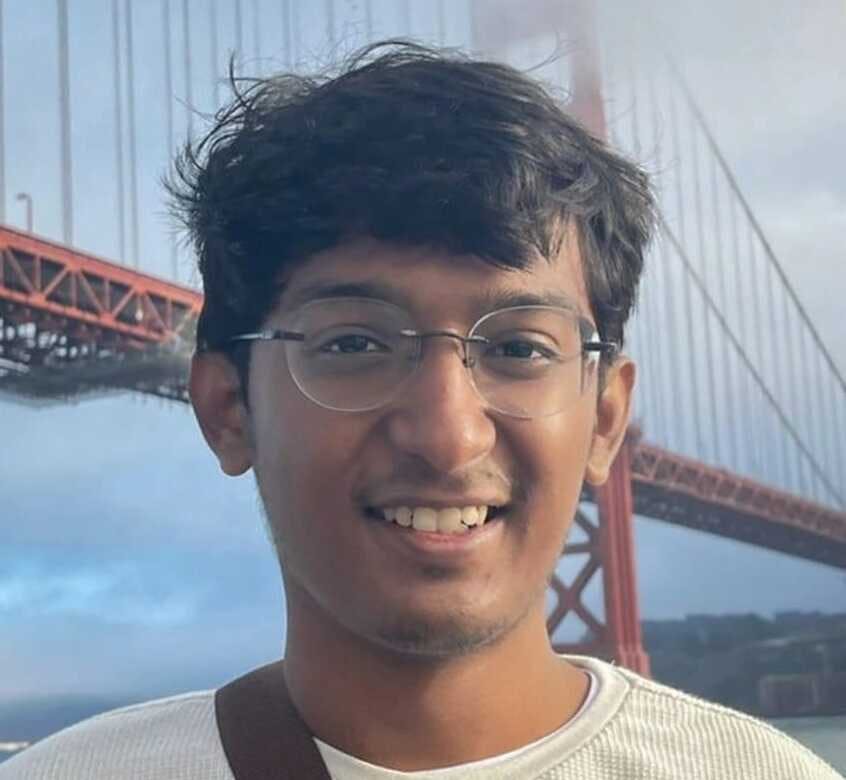Giving Vision Transformers a Sense of Space: Positional Embeddings Explained
Transformers revolutionized sequence processing (like language), but images aren't just sequences – their spatial structure is critical. A key innovation allowing Vision Transformers (ViTs) to work effectively with images lies in how they handle this spatial information using Positional Embeddings.
While ViTs first break images into patches and represent them numerically, the core Transformer architecture is permutation-invariant – meaning it treats input elements (patches) as an unordered set. Without modification, it wouldn't know if a patch came from the top-left or bottom-right corner! Positional embeddings are the mechanism that injects this crucial spatial context.
This article focuses on how ViTs incorporate positional information. Use the interactive component below to explore different strategies step-by-step.
Setting the Stage: From Image to an Unordered Sequence
Before we add positional context, let's quickly recap the initial steps ViT takes (visualized in the component):
- Patching (Step 1): The image is divided into a grid of patches. (See the grid overlay in the tool at Step 1).
- Projection (Step 2): Each patch is linearly projected into a numerical embedding vector. (See the 'E' blocks in Step 2).
- Sequencing (Step 3): These patch embeddings are flattened into a sequence, and a special
[CLS]token is added at the beginning. (Observe the linear sequence in Step 3).
At this point (end of Step 3), we have a sequence of vectors, but the Transformer has no inherent knowledge of their original 2D arrangement.
The Crucial Step 4: Injecting Spatial Awareness with Positional Embeddings
This is where positional embeddings come in.
- The Goal: To provide the model with information about the absolute or relative position of each patch within the original image grid.
- The Mechanism: Typically, a positional embedding vector (having the same dimension as the patch embeddings) is generated for each position in the sequence (including the
[CLS]token). This positional embedding is then added element-wise to the corresponding patch (or CLS) embedding. (See the addition diagram visualized in Step 4 of the component).
Exploring Different Positional Encoding Strategies (Use the Tool!)
A critical design choice is how these positional embedding vectors are generated. The interactive component lets you explore the main approaches:
A) Learned (ViT Default):
- Concept: A unique vector is learned from data for each possible input position (0 for CLS, 1 for the first patch, etc.). These are stored in an embedding lookup table.
- Interaction: Select 'Learned (ViT)' in Step 4 of the tool. Observe the resulting heatmap matrix – each row represents a position's unique learned vector. The pattern might seem unstructured because it's optimized during training, not based on a predefined formula.
- Details & Trade-offs: Click the dropdown explanation within the tool for details. Key Points: Highly flexible, can adapt optimally to training data, but struggles to generalize to image sizes/sequence lengths not seen during training (requires interpolation or retraining) and adds many parameters.
B) Sinusoidal (Classic Transformer):
- Concept: Uses fixed mathematical functions (sine and cosine waves of varying frequencies) based on the position index and the embedding dimension. No learning required.
- Interaction: Select 'Sinusoidal' in the tool. Notice the distinct, repeating wave-like patterns in the heatmap matrix. These are mathematically generated.
- Details & Trade-offs: Check the component's explanation for the formula concept. Key Points: Parameter-free, generalizes smoothly to different sequence lengths, provides relative position information implicitly. However, it doesn't inherently encode 2D structure.
C) 2D-Aware:
- Concept: Various methods explicitly designed to better capture the 2D grid structure of images. Examples include learning separate embeddings for rows and columns and combining them, or using 2D sinusoidal functions.
- Interaction: Select '2D-Aware' in the tool. The heatmap pattern might now reflect clearer row/column distinctions or other 2D-specific structures, depending on the exact implementation simulated.
- Details & Trade-offs: Explore the details and pros/cons in the component. Key Points: Provides stronger spatial inductive bias suitable for images, potentially improving performance or data efficiency. Can vary in complexity and parameter count.
Select each type in the component, observe the heatmap, and read the accompanying explanations and pros/cons to grasp the differences!
ViT Input: Patching & Positional Embeddings
Visualizing how Vision Transformers process images into sequences with spatial context.
Processing Steps
The process starts with the raw input image (e.g., 224x224 pixels).
Technical Implementation Details
Patch Embedding (Linear Projection)
Input sequence `z_0` to Transformer: `x_class` is the CLS token embedding. `x_p`i is the flattened `i`-th patch. `E` is the learnable linear projection matrix. `E_pos` is the positional embedding matrix. Addition is element-wise.
Typical Dimensions (ViT-Base)
- Input Image: 224 × 224 × 3
- Patch Size (P): 16 × 16
- Number of Patches (N): (224/16)² = 14² = 196
- Sequence Length: 1 (CLS) + 196 = 197
- Embedding Dimension (D): 768
- Projection Matrix (E): (P² * 3) × D = (16² * 3) × 768 = 768 × 768
- Pos. Embedding (E_pos): 197 × 768
Variations & Considerations
- Larger models (ViT-L, ViT-H) use larger D (1024, 1280).
- Higher resolution images (e.g., 384x384) result in more patches (N=576) and longer sequences. Positional embeddings often need interpolation.
- Smaller patch sizes (e.g., 8x8) increase N significantly, demanding more compute but potentially capturing finer details.
- Other architectures (Swin, CaiT) use different patching/embedding strategies (shifted windows, layer-scale).
Technical Implementation Notes
For precise formulas (like the z_0 = ... equation showing the addition, or the sinusoidal PE functions) and typical dimensionalities used in standard ViT models (like ViT-Base), remember to expand the 'Technical Implementation Details' section at the bottom of the interactive component.
Conclusion: Enabling Transformers to Understand Spatial Layout
The process of patching, projecting, and sequencing transforms an image into a format Transformers can ingest. However, it's the crucial addition of Positional Embeddings in Step 4 that imbues this sequence with the necessary spatial context. By encoding information about where each patch originated, these embeddings allow the subsequent self-attention layers to effectively model relationships based not just on patch content, but also on their spatial arrangement, making Vision Transformers truly capable of sophisticated image understanding. The choice of positional embedding strategy itself represents an important design decision with trade-offs in flexibility, generalizability, and spatial bias.